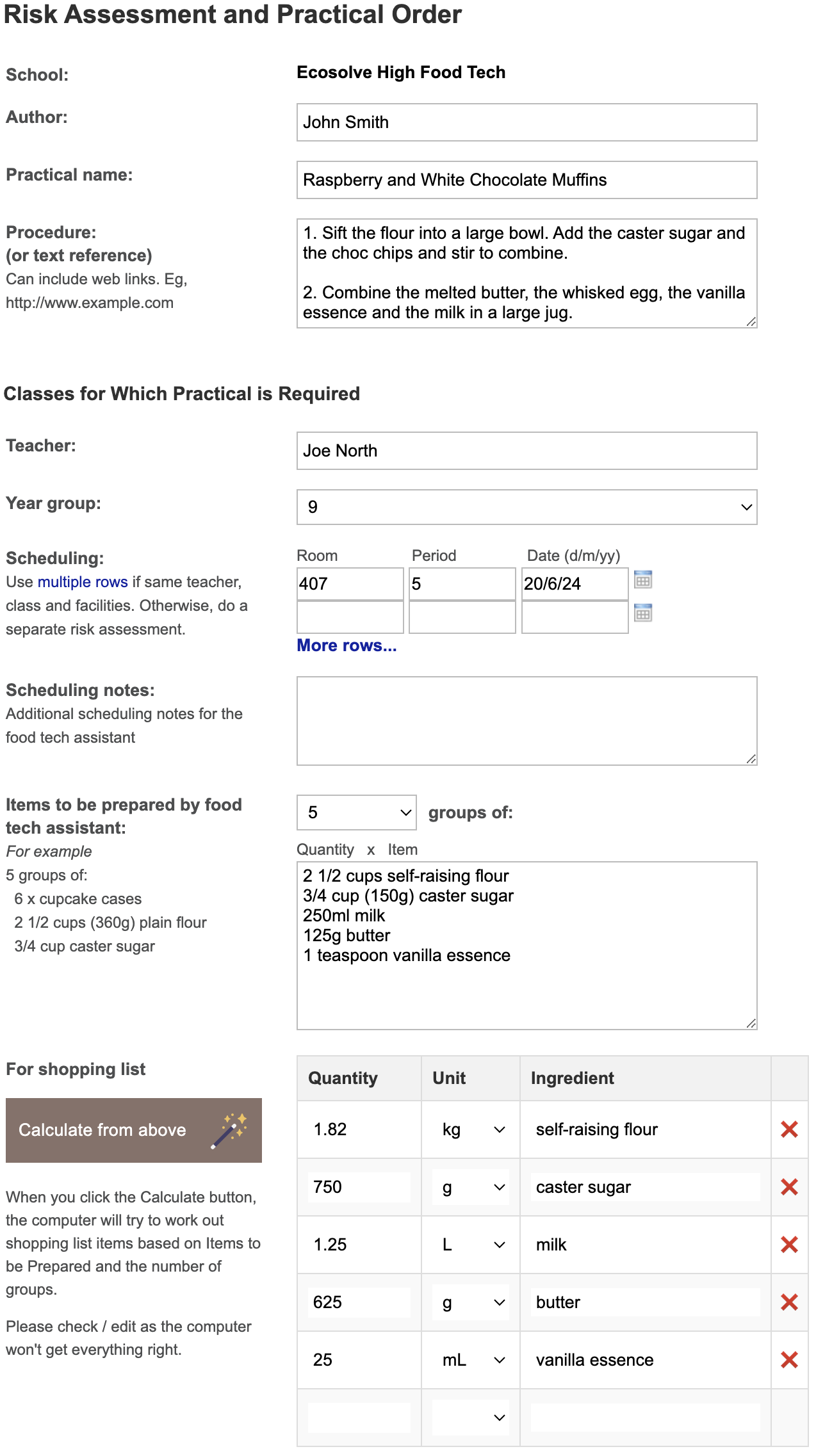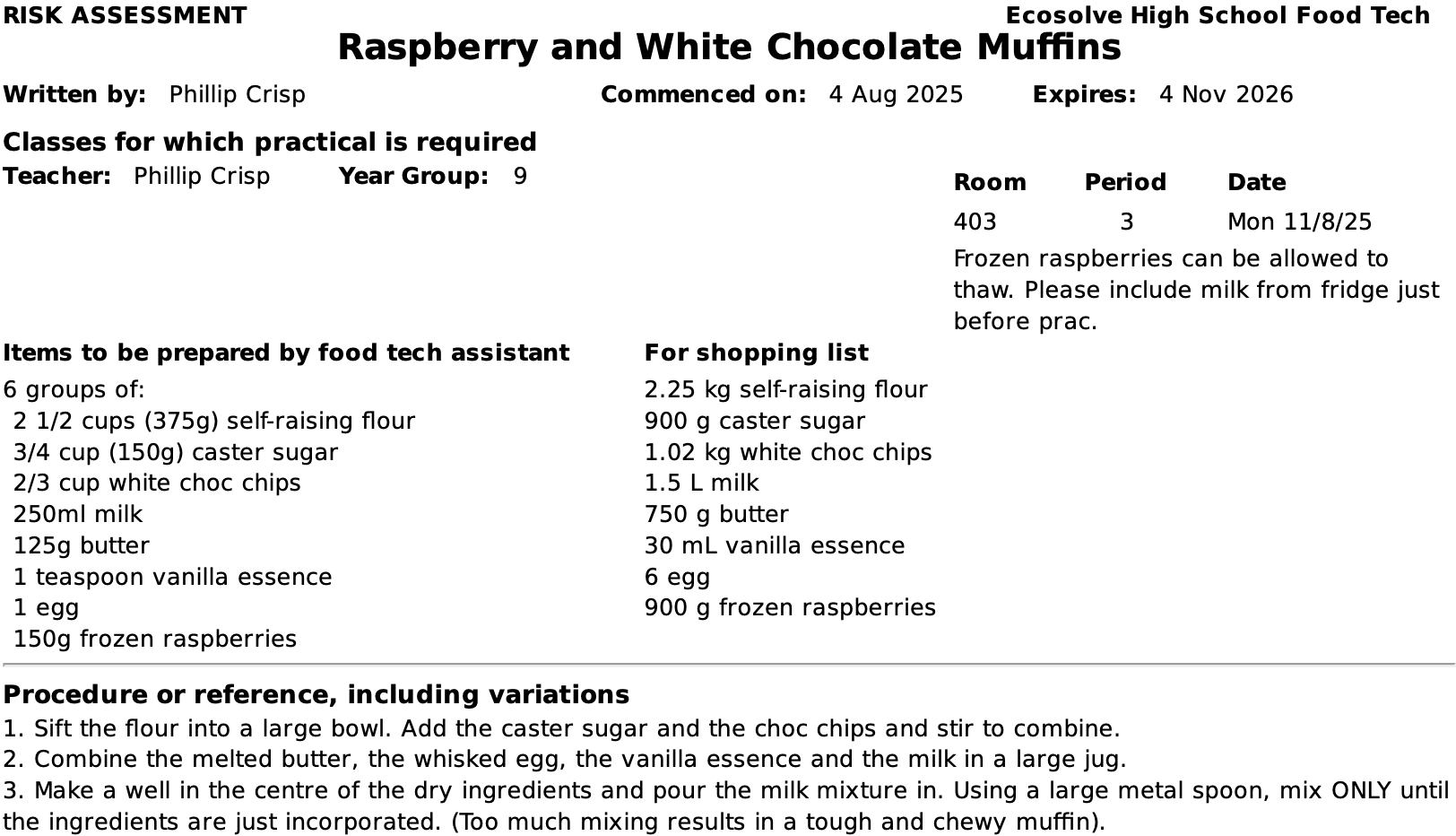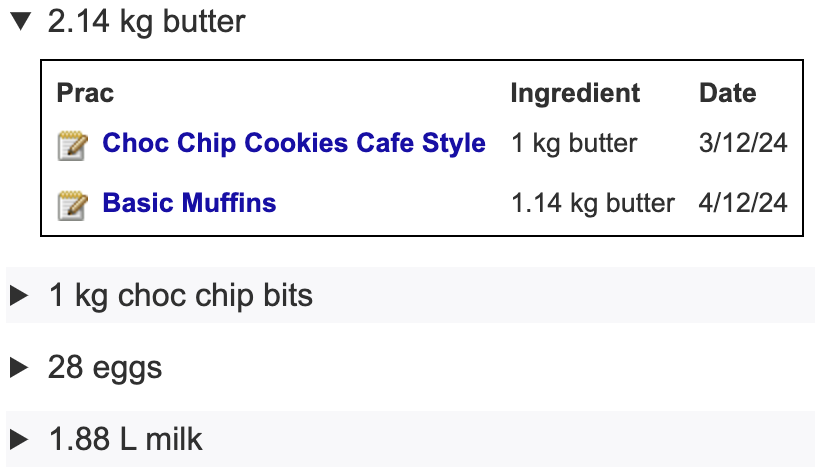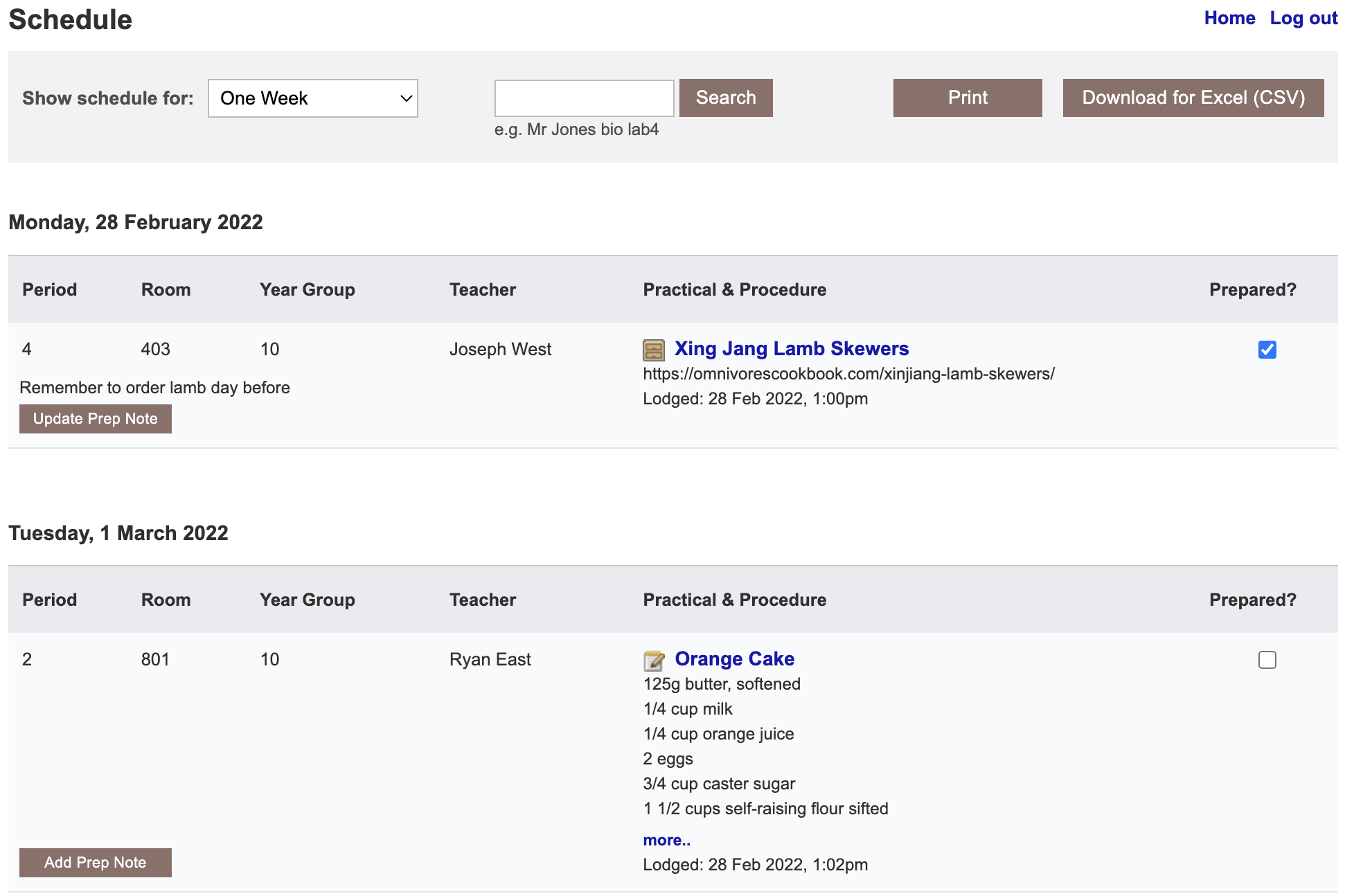Meet Legal Obligations
It is legally required for all Canadian schools to conduct risk assessments prior to practicals. RiskAssess provides a convenient and rapid method to meet these obligations in a manner that closely follows the International Organization for Standardization Standard ISO 31000:2018.
Avoid Accidents
Safety and allergy data about food and equipment are stored in RiskAssess. When you choose an item, RiskAssess automatically incorporates up-to-date safety information into the risk assessment. You assess the inherent risks and enter the appropriate control measures.
Store and Search Recipes
RiskAssess makes it easy to store recipes, search them and update them from year to year. Recipes are shared between all users.
Save Time
RiskAssess provides an electronic template which makes it simple and fast to carry out risk assessments. Risk assessments can be easily shared between staff, copied and customised from year to year, saving time and sharing knowledge.
RiskAssess assists communication between teachers and food tech assistants in planning and preparing practicals. RiskAssess includes fields relating to the timetabling of the practical and the items to be prepared.
RiskAssess allows you to store your risk assessments as electronic documents. Risk assessments can be signed electronically and do not need to be printed or filed. You can retrieve your risk assessment using the easy search function or from the scheduling screen.
Shopping Lists
If you click the magic wand button, the shopping list will be automatically filled in based on the Items to be Prepared box. It takes the number of groups into account, and also converts cups and teaspoons into grams and litres. You can also edit the shopping list further or add extra items.
There is also a Combined Shopping List that adds up the ingredients needed for all pracs in the next week (and other time periods). You can click an ingredient to see which pracs require it.
See how it works in this short Shopping List Video
Scheduling System
RiskAssess saves time with an automatic scheduling system which provides views of future and past practicals. The scheduling system is an efficient way to communicate prac details and risk assessments between teachers and food tech assistants.
It removes the need for diaries, booking systems and print-outs. Food tech assistants can enter preparation notes and tick those practicals that are already prepared, as well as set the required notice for prac bookings and block-out days.
Labelling
Using RiskAssess, you can quickly and easily print labels (in four different sizes) for stored food and equipment. On the label, you can include food allergies, equipment notes and even the flammable pictogram for items like hand sanitizer.
Easy to Use
RiskAssess is user-friendly and includes built-in help. There is also a training video to help you get started. RiskAssess can be used on Windows, Macs, iPads and smart phones. You can access RiskAssess from home, from school or from any other location which has an internet connection.
Tried and Tested
More than 2,700 schools currently subscribe to RiskAssess for Science and over 9,000,000 risk assessments have been performed. RiskAssess for Food Tech uses the same software architecture and is used in over 100 high schools.
Frequent Updates
RiskAssess is frequently updated to provide new features and safety information. If you find anything missing (eg, an item of food or equipment), you can let us know and we will include it in the next database update. We are also keen to hear your suggestions on how to improve the software. Most new features were suggestions from our users.